In the current digital landscape, having a website that is fast, modern, and easily scalable is essential. While WordPress remains a popular content management system, many developers and businesses are now shifting towards React for better performance and user experience. If you’re considering making the switch, this detailed guide will help you understand how to convert WordPress to React website effectively without losing content or SEO rankings.
Why Developers Prefer React Over WordPress
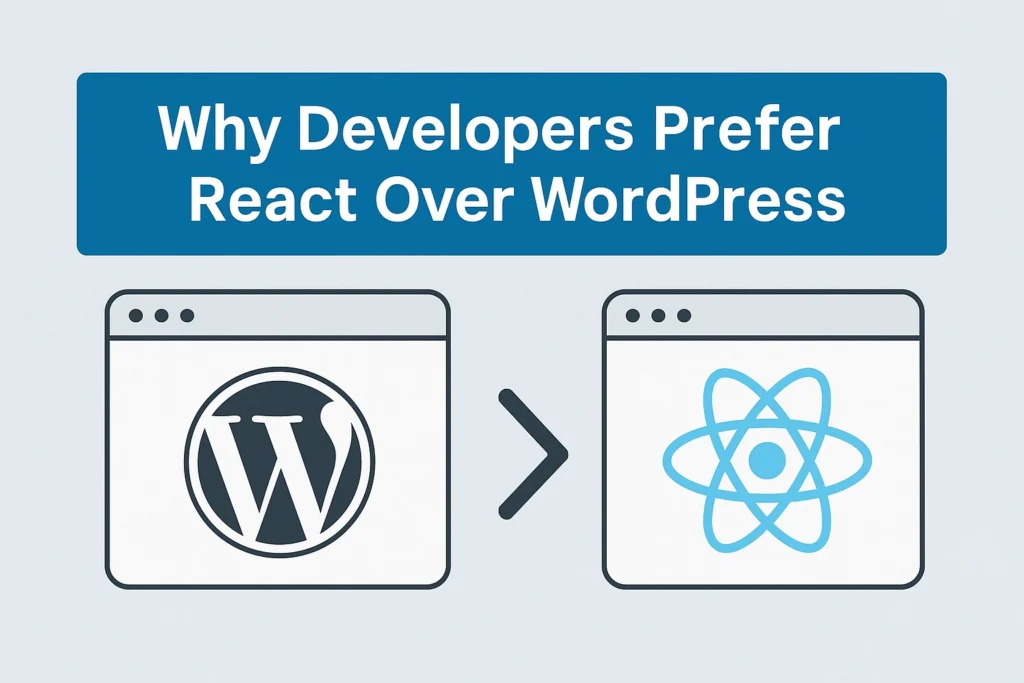
WordPress is user-friendly, but it has limitations in speed and flexibility. React, on the other hand, is a JavaScript library that allows developers to build highly responsive, component-based web applications. React’s structure is more dynamic and efficient compared to WordPress’s traditional PHP framework. By switching, you gain full control over the front-end, improve performance, and enhance user experience significantly.
Planning the Migration Process
Before jumping into the development phase, a detailed migration plan is crucial. You need to outline your site structure, content types, and technical requirements. Begin by analyzing your current WordPress setup, including menus, custom post types, widgets, and SEO configurations. Document everything so you can replicate or enhance it in React.
Setting Goals for Conversion
Defining goals early streamlines the migration. Are you focusing on better loading speed, custom UI elements, or a more interactive experience? Clear objectives help in selecting the right stack and tools. If SEO retention is a top priority, ensure strategies for redirects and metadata transfer are planned in advance.
Choosing the Right React Stack
The success of your migration to convert WordPress to React website also depends on selecting the right tools. React is flexible and can be combined with different frameworks and libraries. Your choice depends on whether you need server-side rendering, static site generation, or client-side rendering.
Using Next.js or Gatsby
Next.js is ideal for dynamic applications and offers server-side rendering, which is great for SEO. Gatsby works best for static websites with lots of content, offering fast load times and built-in optimization. Both support integration with WordPress APIs, making content migration smooth and efficient.
Extracting Content from WordPress
Migrating data is a key step. WordPress provides REST API out of the box, which allows React to pull data directly. Another option is WPGraphQL, a plugin that lets you fetch content using GraphQL queries. These methods ensure your blog posts, pages, and media files are preserved.
REST API vs WPGraphQL
REST API is easier to set up and suits simple projects. WPGraphQL provides more control over the data you fetch and is ideal for complex queries. Depending on your content structure and data volume, pick the one that best meets your requirements.
Developing the React Front-End
After setting up your React project, begin by building core components like headers, footers, and navigation bars. Create individual components for content types such as blog posts, categories, or products. Use CSS frameworks or utility libraries to style them uniformly across the site.
Ensuring Visual and Functional Consistency
Your new React site should look and perform better than the WordPress version. Focus on a clean, responsive layout and test UI elements across devices. Make sure the user experience remains intuitive while upgrading the design and interactivity.
Routing and Navigation Setup
Effective routing is critical to any web application. With React Router or the built-in routing of Next.js, you can structure your site logically. Each page should map cleanly from its original WordPress URL to avoid confusion or SEO drops.
Maintain Clean and SEO-Friendly URLs
Preserving existing URLs helps retain search rankings. For example, ensure that /services or /blog/how-to-migrate remains the same. This practice also allows smoother redirection and less friction for returning users and search engine bots.
Handling Interactive Elements and Forms
React offers excellent support for interactive elements like sliders, popups, and forms. Use libraries such as React Hook Form or Formik to manage forms. Ensure all fields have proper validation and feedback to avoid submission errors.
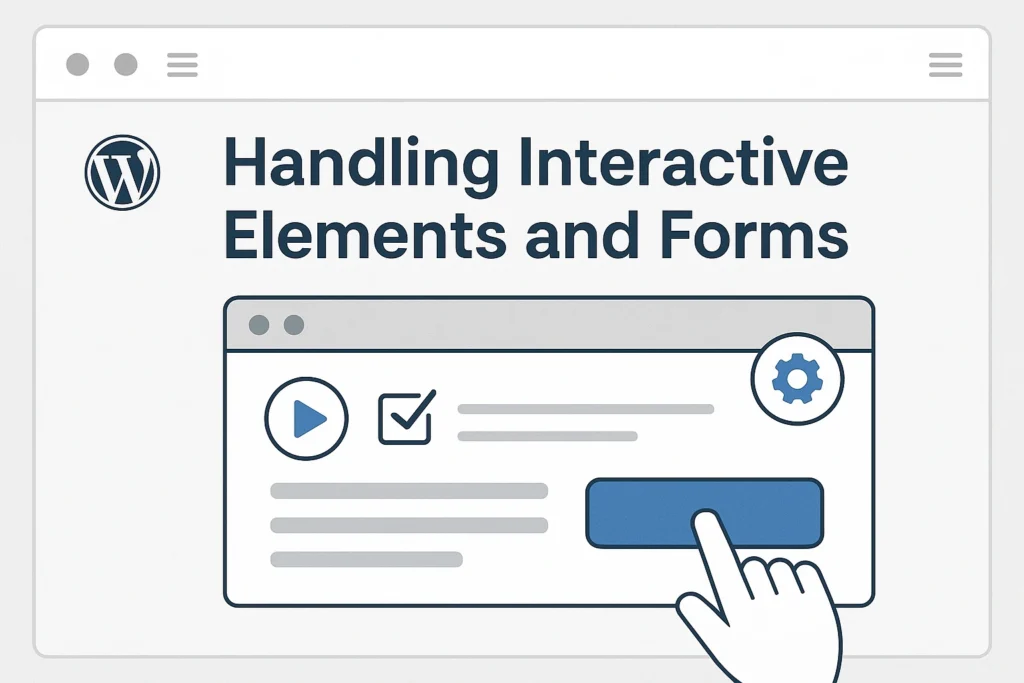
Secure Data Handling and Submissions
Security is crucial when dealing with user input. Use HTTPS, validate inputs on both client and server sides, and store form data safely. Whether it’s a contact form or a newsletter signup, reliability and safety must be ensured at all times.
SEO Strategies for Your React Website
SEO should remain a top priority when you convert WordPress to React website during and after migration. React sites require extra SEO work because content is rendered dynamically. Use react-helmet or Next.js’s Head component to manage meta titles and descriptions for each page.
Applying Redirects and Indexing Strategies
One way to maintain SEO value is by setting up 301 redirects from old URLs to new ones. Also, apply techniques like structured data and indexing enhancements, as discussed in this SEO strategy article to maintain high visibility.
Hosting and Deployment
Once development is complete, choose a reliable hosting platform that supports React projects. Platforms like Vercel, Netlify, and AWS provide fast, scalable, and secure hosting for modern JavaScript websites.
Configure DNS, Caching, and SSL
After choosing a host, configure your DNS settings to point to the new site. Enable caching to improve load speed and use HTTPS to ensure security. These steps are vital for both user trust and search engine ranking.
Performance and User Tracking
Understanding user behavior on your new site is important. Set up tools like Google Analytics, Hotjar, or Mixpanel to monitor performance. Keep an eye on page load times, bounce rates, and visitor flows.
Monitor SEO with Google Tools
Use Google Search Console to submit sitemaps, track keyword rankings, and fix crawl issues. These insights help maintain your SEO standing and allow timely improvements post-launch.
Thorough Testing Before Going Live
Testing is a non-negotiable part of the migration. Test responsiveness, navigation, and functionality on various browsers and devices. Review each page’s layout and verify that data is loading correctly from APIs.
Use Audit Tools Like Lighthouse
Google Lighthouse audits give insights on performance, accessibility, and SEO. Make improvements based on scores before launching your React website to ensure everything is production-ready.
Final Launch and Domain Transfer
After testing and optimizations are complete, go live to convert WordPress to React website successfully. Point your domain to the new host, replace the old WordPress site, and announce the update to users. Make sure redirects and SEO settings are fully configured.

Submit Updated Sitemap and Robots.txt
After launching, submit a fresh sitemap to Google and update your robots.txt file. This helps search engines crawl your new site efficiently and ensures all content is indexed.
Maintaining the React Site Post-Migration
After launching, you’ll need to keep your site updated. React libraries and dependencies evolve frequently. Check for updates and monitor site health regularly.
Regular Updates and Monitoring
Stay on top of security patches, framework updates, and API changes. Keeping your tools current ensures optimal performance and guards against potential issues.
Building SEO Authority With Your New Site
A well-optimized React site not only improves speed and design but also opens doors to new business opportunities. You can use this upgraded setup to gain trust from potential clients. Learn more about attracting SEO clients with a React-based portfolio from this proven guide.
FAQs
Can I still use WordPress after converting to React?
Yes, you can use WordPress as a backend or content manager while serving the front-end through React, commonly referred to as a headless CMS setup.
Is SEO affected when moving from WordPress to React?
If done correctly, your SEO can remain strong or even improve. Ensure metadata, URL structures, and redirects are properly set up.
Do I need programming knowledge to migrate?
Basic understanding of JavaScript and React is essential. If you’re not a developer, it’s recommended to work with someone experienced.
How long does the entire process take?
Depending on your site size and complexity, migration typically takes between one to three weeks, including development and testing.
Which framework is best for SEO in React?
Next.js is widely regarded as the best React framework for SEO due to its server-side rendering and dynamic capabilities.
Conclusion
Migrating from WordPress to React brings numerous benefits—from better speed and scalability to improved customization and SEO. To convert WordPress to React website successfully, it requires planning, technical know-how, and attention to detail. By following this guide, you can ensure a smooth migration that positions your website for long-term growth and success.

