Internal linking is one of the most powerful yet underutilized techniques in modern SEO. When done correctly, it helps search engines understand your website structure, distributes link equity, and improves the user experience. But a common question website owners and content creators often ask is: How many internal links per page SEO experts recommend? In this article, we’ll take a deep dive into this question, explore the technical and strategic aspects of internal linking, and outline how you can apply it effectively to improve your site’s performance.
Understanding Internal Links in SEO
Internal links are hyperlinks that point from one page on a domain to another page on the same domain. Unlike external links, which lead users to a different website, internal links keep users within your ecosystem. This not only guides users through your content but also signals to search engines how pages are connected and which pages are important.
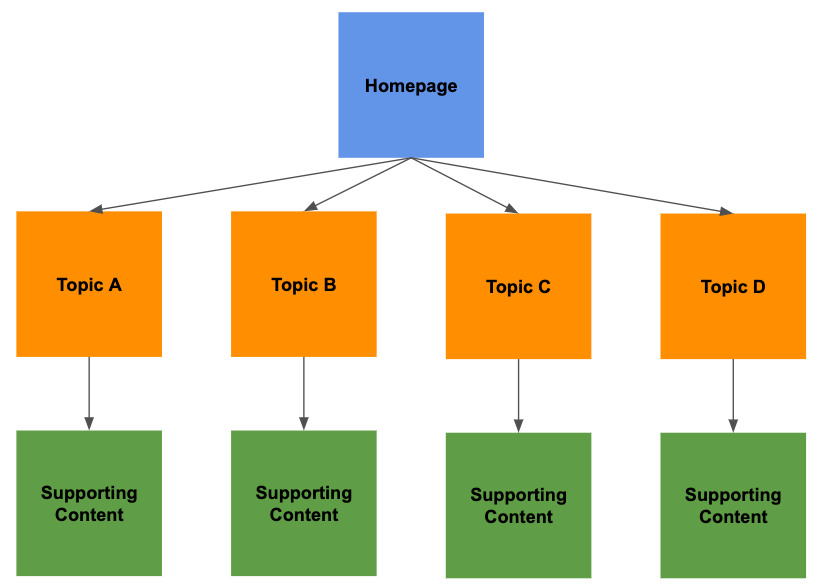
Why Internal Links Matter for Rankings
Search engines use internal links to crawl your website efficiently. When a crawler lands on a page, it follows internal links to discover additional content. This flow helps distribute “link juice” or ranking power across different pages. So if one page gets a lot of backlinks, internal linking can transfer some of that authority to related pages. For example, if you’re covering AI tools in your digital strategy, you should internally link related articles to build topical relevance.
Ideal Number of Internal Links Per Page
There’s no fixed rule set by Google on the number of internal links you can place on a page. However, SEO best practices and expert observations suggest maintaining a balance between usability and search engine readability. Too few links mean poor content connectivity; too many links may confuse crawlers and users alike.
Recommended Link Count for Best SEO Results
A good rule of thumb is to include 5 to 10 internal links per 1,000 words. For a 2,000-word article, that would be around 10 to 20 internal links. However, this isn’t about sticking to a number — it’s about linking to valuable, contextually related content. For example, linking to a trusted expert in SEO within a relevant sentence passes more value than a forced link.
Strategic Placement of Internal Links
Where you place internal links within your content matters. Strategic linking in the opening paragraphs, mid-sections, and near the end can drive more engagement. Avoid clustering all internal links in one section of the content.
Anchor Text and Link Relevance
The anchor text — the clickable text in a hyperlink — should clearly indicate what the linked page is about. Use descriptive terms that naturally fit in the sentence. For example, linking the words digital agency to your main site in a branding discussion adds value and improves UX. Avoid using “click here” or generic phrases.
Content Length and Internal Linking
Longer content tends to have more opportunities for internal linking. If you’re publishing in-depth guides or case studies, you can strategically interlink supporting articles or subtopics. This helps build a strong content hub and encourages users to explore related material.
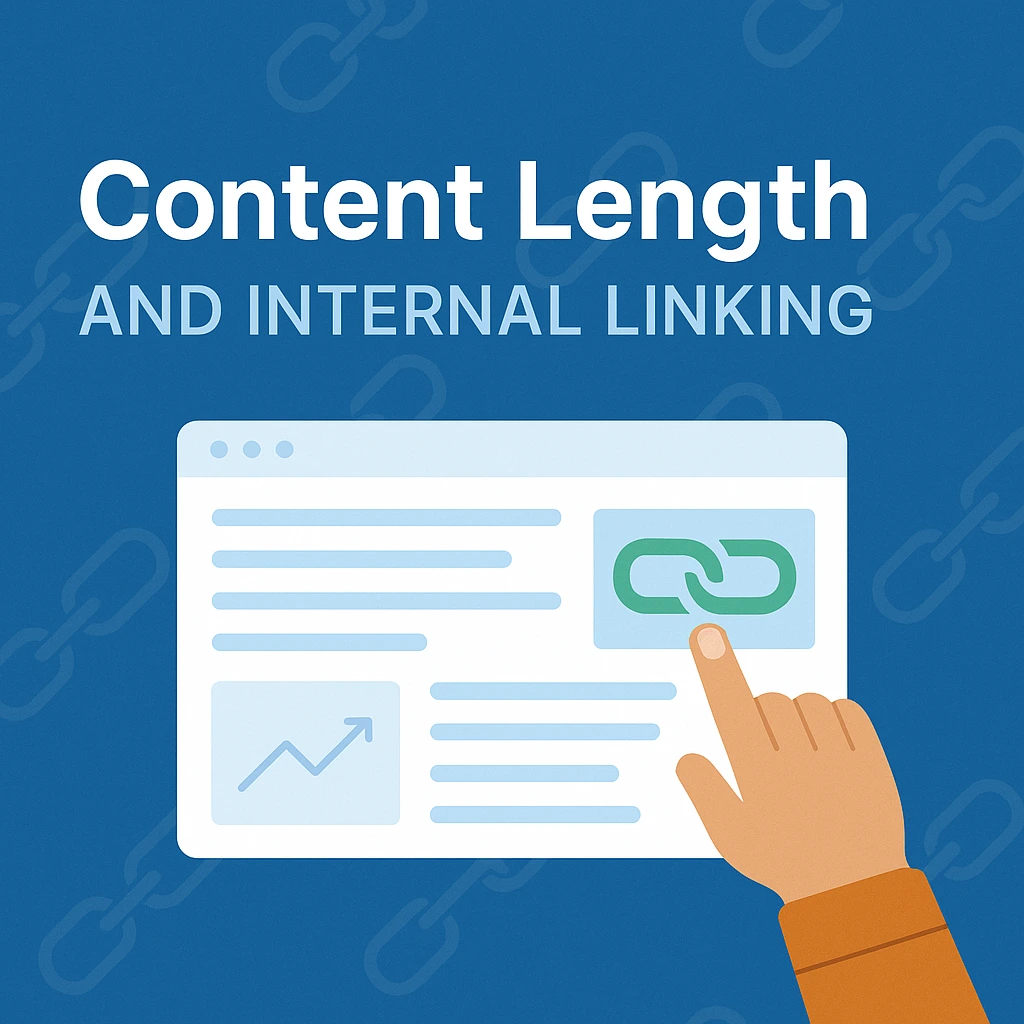
Topic Clusters and Link Depth
Organize content around topic clusters. For example, if your main topic is SEO, then all related blog posts — keyword research, backlink building, internal linking, and SEO tools — should link to each other. This creates a logical structure, helping both readers and search engines navigate deeper into your content.
User Experience and Internal Linking
Internal linking isn’t just about SEO—it greatly impacts how users interact with your website. A well-linked page keeps visitors engaged, encourages them to click on related articles, and improves session duration.
Reducing Bounce Rate with Relevant Links
Bounce rate is the percentage of users who leave your site after viewing a single page. Internal links can guide users toward more useful content, reducing this number. For example, when a user reading about SEO finds a naturally placed link to a digital agency, they’re more likely to explore what services are available.
Common Mistakes in Internal Linking
Despite its benefits, many websites make mistakes in their internal linking strategy. Either they overload pages with too many links or ignore linking altogether. Both extremes can hurt SEO.
Avoid Over-Optimization and Poor Link Choice
Using the same anchor text repeatedly can appear manipulative. Also, linking to unrelated pages breaks the flow for users. You should only link when there’s real context and value. Linking your home page just for the sake of adding a link can be misleading unless it helps the reader navigate to an important area.
Best Practices to Follow
Following internal linking best practices ensures your efforts are effective. Here are a few to always keep in mind:
- Only link when it’s contextually appropriate
- Use short, clear anchor text
- Maintain a logical link structure
- Update old content with new links
- Audit broken links regularly
Link Freshness and Maintenance
Even internal links need regular maintenance. As you update or remove content, ensure that your links remain active. A dead link negatively affects both SEO and the user journey. Make internal linking part of your content update process.
Internal Linking for Ecommerce and Business Sites
For ecommerce and business websites, internal linking helps direct customers to related products, services, or blog posts. This boosts conversions and supports sales goals.
Upselling Through Internal Links
On a product page, linking to accessories, bundles, or how-to guides improves the shopping experience. Similarly, a service page linking to SEO topics can educate potential clients and build trust.
Internal Linking Tools and Automation
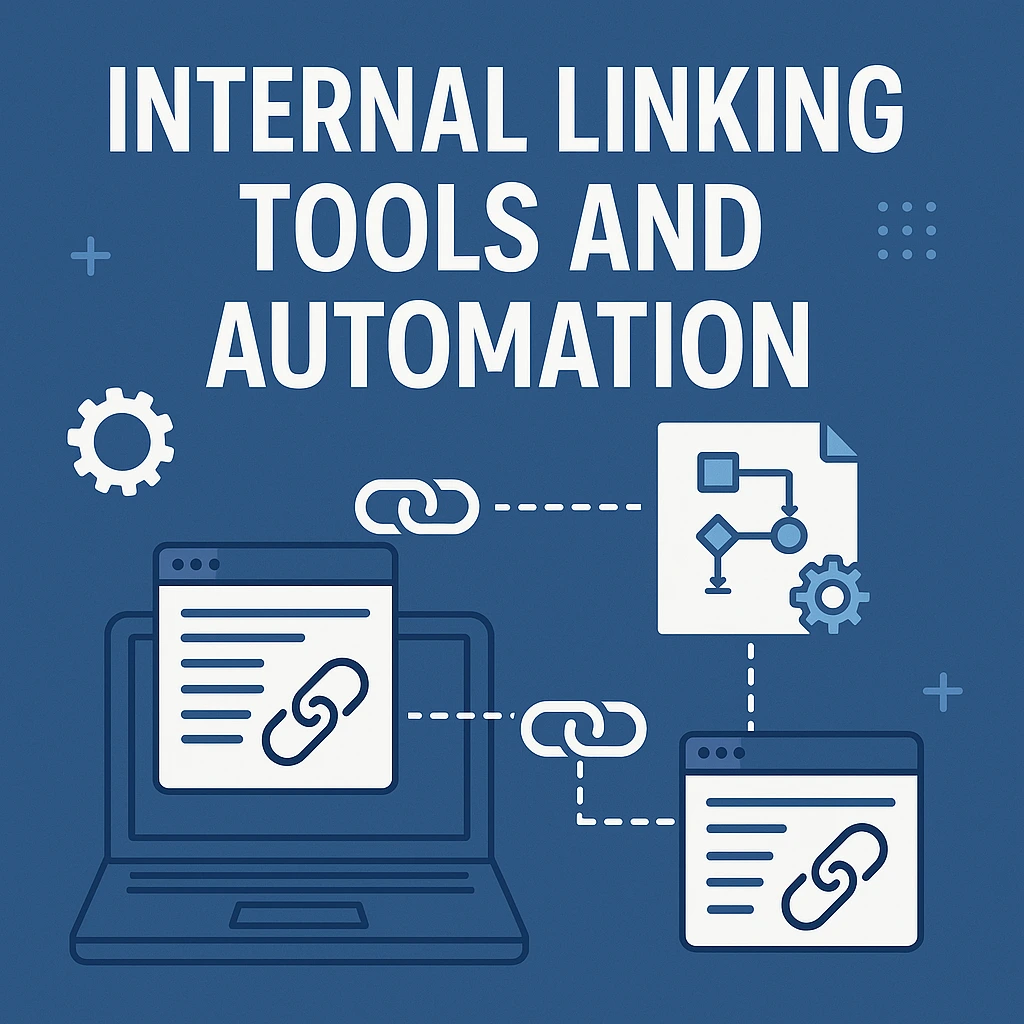
Manually linking every page is time-consuming. Fortunately, tools like Link Whisper, Rank Math, or even basic plugins in WordPress can help you find opportunities to add relevant internal links quickly.
Balancing Automation with Manual Linking
While tools are useful, manual review ensures contextual accuracy. You should still read your content carefully and apply links where they naturally belong. Automation can suggest, but strategy must decide.
FAQs About How Many Internal Links Per Page SEO
Is there a specific limit to internal links per page?
There’s no official limit set by Google. However, SEO experts generally recommend adding around 5–10 internal links per 1,000 words, ensuring they are relevant and helpful to the user.
Do internal links help rankings?
Yes, internal links pass authority between your pages and help search engines understand how your content is structured. This can improve your chances of ranking higher in search results.
Can I overdo internal linking?
Absolutely. Adding too many internal links on a single page can clutter the content, confuse readers, and dilute SEO value. Always prioritize quality and relevance over quantity.
Should I update internal links regularly?
Yes. As you publish new content or remove old pages, your internal link structure should be updated accordingly. This keeps your website clean, relevant, and SEO-friendly.
Does anchor text matter?
Yes, anchor text plays a key role in SEO. It should be short, descriptive, and relevant to the page it links to. Avoid using vague phrases like “click here.”
What’s a good anchor text example?
Instead of using generic text, use keywords or phrases that clearly describe the destination page, such as “SEO tools” or “digital agency.”
How do I find internal link opportunities?
Use tools like Google Search Console, Rank Math, or simply review related articles manually to identify pages where natural internal links can be placed.
Should I link every blog post to my home page?
Not necessarily. Only link to your homepage when it adds context or value to the content. Random or excessive homepage links can weaken the purpose of internal linking.
Conclusion: Internal Linking is a Long-Term SEO Asset
Internal linking is not a one-time SEO tactic—it’s a long-term investment in your website’s structure, performance, and user experience. Knowing how many internal links per page SEO professionals recommend is only the beginning. The true value lies in how strategically and naturally you implement them. Whether you run a blog, an ecommerce site, or a digital agency, proper internal linking can help you boost rankings, retain users, and improve conversion rates.
If you’re not already leveraging internal links the right way, now’s the time to optimize your content and reap the rewards.

